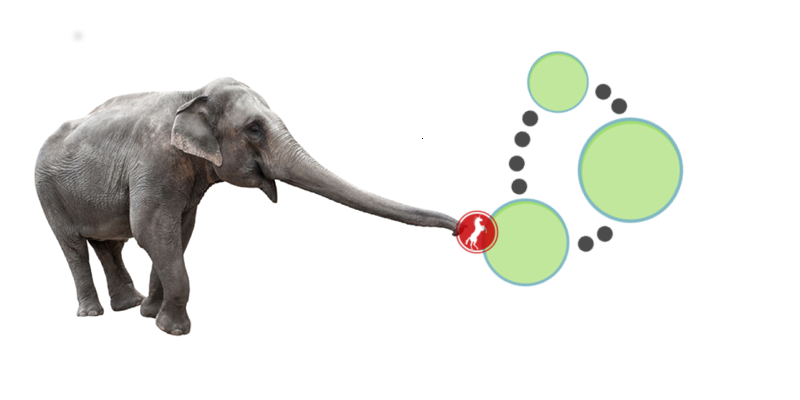Implement A neo4j foreign data wrapper
To produce a FDW, there is two possibilities :
-
Writing a pure postgresql extension in C
-
Uinge Multicorn extension that make FDW develompent easy by giving us a Python wrapper to implement it
For this tutorial, I have choose to use Multicorn, because I prefer Python rather than C.
Install Multicorn
Requirements
There is some Postgresql & Python requirements to use Multicorn :
-
Postgresql >= 9.1
-
Postgresql development packages
-
Python development packages
-
python 2.7 or >= python 3.3 as your default python with pip
On a debian system, you can directly type this command :
$> apt-get install build-essential postgresql-server-dev-9.4 python-dev python-setuptools python-pip postgresql-plpython-9.4Installing Multicorn from source
The first step is to compile and install Multicorn on our server.
|
Note
|
If you are using PG 9.1, you should use version 0.9.X version (git checkout v0.9.3) NOTE: If you are using PG 9.2, you should use version 1.0.X version (git checkout v01.0.4)
|
$> cd /tmp
$> git clone git://github.com/Kozea/Multicorn.git
$> cd Multicorn
$> make && make installNow Multicorn is operational on our PG instance.
Neo4j FWD
You can find my Neo4j FDW here : https://github.com/Progsima/neo4j-fwd It’s based on py2neo for the Neo4j communication.
-
Clone the repository
$> git clone https://github.com/sim51/neo4j-fwd
Install project dependencies : py2neo
$> pip install py2neo-
Install the FDW
$> cd neo4j-fdw
$> python setup.py installNow, you have a Postgresql server with the Multicorn extension, and neo4j FDW. At this point, everything is done to use Neo4j in Postgresql !
How to use Neo4j Foreign Data Wrapper
-
First step, it’s to create a database for testing
$> su - postgres
$> psql
postgres=# CREATE DATABASE fdw;
postgres=# \connect fdw
fdw=#-
We can now enable the extension in our PG instance
$> su - postgres
$> psql
postgres=# CREATE EXTENSION multicorn;
CREATE EXTENSION
postgres=# \q-
After we must define a Neo4j server
fdw=# CREATE SERVER multicorn_neo4j FOREIGN DATA WRAPPER multicorn
OPTIONS (
wrapper 'neo4jPg.neo4jfdw.Neo4jForeignDataWrapper',
server 'localhost',
port '7474',
user 'neo4j',
password 'admin'
);-
Then, declare a Neo4j foreign table into Postgresql :
fdw=# CREATE FOREIGN TABLE neo4j_movie (
movie varchar
) SERVER multicorn_neo4j OPTIONS (
cypher 'MATCH (n:Movie) RETURN n.title as movie'
);-
Finally, you can do some SQL query on the neo4j_movie table
fdw=# SELECT * FROM neo4j_movie;
fdw=# SELECT count(*) FROM neo4j_movie;
fdw=# SELECT count(*) FROM neo4j_movie WHERE movie LIKE '%Matrix%';Make cypher query into a sql select
This project also define a cool postgres function cypher, that allow you to make some directly a cypher query into a select.
Example : SELECT * FROM cypher('MATCH (n)-[r]→(m) RETURN n,r,m LIMIT 10')
Select return a cypher attribute that is a typed as a postgres JSON and represent the result of your query
Create the function into your database
You have to declare those functions into your database, before to use it.
mydatabase=#
CREATE EXTENSION plpythonu;
mydatabase=#
CREATE OR REPLACE FUNCTION cypher(query text) RETURNS SETOF json
LANGUAGE plpythonu
AS $$
from neo4jPg import neo4jPGFunction
for result in neo4jPGFunction.cypher_default_server(plpy, query):
yield result
$$;
CREATE OR REPLACE FUNCTION cypher(query text, server text) RETURNS SETOF json
LANGUAGE plpythonu
AS $$
from neo4jPg import neo4jPGFunction
for result in neo4jPGFunction.cypher_with_server(plpy, query, server):
yield result
$$;
CREATE OR REPLACE FUNCTION cypher(query text, server text, port text, login text, password text) RETURNS SETOF json
LANGUAGE plpythonu
AS $$
from neo4jPg import neo4jPGFunction
for result in neo4jPGFunction.cypher(plpy, query, server, port, login, password):
yield result
$$;This define three functions :
-
cypher(query, server, port, login, password) : make a cypher query on the specify server :
SELECT * FROM cypher('MATCH (n)-[r]→(m) RETURN n,r,m LIMIT 10', 'localhost', '7474', 'neo4j', 'admin') -
cypher(query, server) : make a cypher query on the foreign server specify (server is the name of the foreign server. Example multicorn_neo4j) :
SELECT * FROM cypher('MATCH (n)-[r]→(m) RETURN n,r,m LIMIT 10', 'multicorn_neo4j') -
cypher(query) : make a cypher query on the first foreign server define :
SELECT * FROM cypher('MATCH (n)-[r]→(m) RETURN n,r,m LIMIT 10')
How to use it
The JSON produced follow your cypher return statement : the key of the first json level correspond to you the name of yours returns, and the value to json serialisation fo the object.
If the return object is a Node, it’s serialize as a JSON object like this : { labels : [], properties: { object } }
Example :
mydatabase=#
SELECT cypher FROM cypher('MATCH (n:Location) RETURN n LIMIT 10', 'localhost', '7474', 'neo4j', 'admin');
cypher
------------------------------------------------------------------------------------------------------------------------------
{"n":{"labels": ["Location"],"properties": {"y": 1906520.0, "x": 1158953.0, "name": "025XX W AUGUSTA BLVD"}}}
{"n":{"labels": ["Location"],"properties": {"y": 1842294.0, "x": 1175702.0, "name": "094XX S HARVARD AVE"}}}
{"n":{"labels": ["Location"],"properties": {"y": 1931163.0, "x": 1152905.0, "name": "047XX N KIMBALL AVE"}}}
{"n":{"labels": ["Location"],"properties": {"y": 1887355.0, "x": 1149049.0, "name": "041XX W 24TH PL"}}}
{"n":{"labels": ["Location"],"properties": {"y": 1869892.0, "x": 1176061.0, "name": "001XX W 53RD ST"}}}
{"n":{"labels": ["Location"],"properties": {"y": 1862782.0, "x": 1180056.0, "name": "063XX S DR MARTIN LUTHER KING JR DR"}}}
{"n":{"labels": ["Location"],"properties": {"y": 1908312.0, "x": 1175281.0, "name": "001XX W DIVISION ST"}}}
{"n":{"labels": ["Location"],"properties": {"y": 1899998.0, "x": 1139456.0, "name": "0000X N PINE AVE"}}}
{"n":{"labels": ["Location"],"properties": {"y": 1908407.0, "x": 1176113.0, "name": "012XX N STATE PKWY"}}}
{"n":{"labels": ["Location"],"properties": {"y": 1888098.0, "x": 1148713.0, "name": "023XX S KEELER AVE"}}}
(10 lignes)If the return object is a relation, it’s serialize as a JSON object like this : { type : "MY_TYPE", properties: { object } }
Example :
mydatabase=#
SELECT cypher FROM cypher('MATCH (n)-[r]->(m) RETURN r AS relation LIMIT 10', 'localhost', '7474', 'neo4j', 'admin');
cypher
-----------------------------------------------------------
{"relation":{"type": "IS_TYPE_OF","properties": {}}}
{"relation":{"type": "IS_TYPE_OF","properties": {}}}
{"relation":{"type": "IS_LOCALIZED_AT","properties": {}}}
{"relation":{"type": "HAS_ARREST","properties": {}}}
{"relation":{"type": "IS_DOMESTIC","properties": {}}}
{"relation":{"type": "IN_YEAR","properties": {}}}
{"relation":{"type": "IS_IN_CATEGORY","properties": {}}}
{"relation":{"type": "IS_TYPE_OF","properties": {}}}
{"relation":{"type": "IS_TYPE_OF","properties": {}}}
{"relation":{"type": "IS_TYPE_OF","properties": {}}}
(10 lignes)Of course, primitive types are also supported, and you can mix all of this : SELECT cypher FROM cypher(MATCH (y:Year)-[r]→(m) RETURN y.value AS year, r, mLIMIT 10, localhost, 7474, neo4j, admin);
mydatabase=#
SELECT cypher FROM cypher('MATCH (y:Year)-[r]->(m) RETURN y.value AS year, r, m LIMIT 10', 'localhost', '7474', 'neo4j', 'admin');
cypher
-------------------------------------------------------------------------------------------------------------------
{"year":2015,"r":{"type": "IN_YEAR","properties": {}},"m":{"labels": ["Crime"],"properties": {"id": "10016718"}}}
{"year":2015,"r":{"type": "IN_YEAR","properties": {}},"m":{"labels": ["Crime"],"properties": {"id": "10017521"}}}
{"year":2015,"r":{"type": "IN_YEAR","properties": {}},"m":{"labels": ["Crime"],"properties": {"id": "10018383"}}}
{"year":2015,"r":{"type": "IN_YEAR","properties": {}},"m":{"labels": ["Crime"],"properties": {"id": "10087834"}}}
{"year":2015,"r":{"type": "IN_YEAR","properties": {}},"m":{"labels": ["Crime"],"properties": {"id": "10017190"}}}
{"year":2015,"r":{"type": "IN_YEAR","properties": {}},"m":{"labels": ["Crime"],"properties": {"id": "10017379"}}}
{"year":2015,"r":{"type": "IN_YEAR","properties": {}},"m":{"labels": ["Crime"],"properties": {"id": "10017246"}}}
{"year":2015,"r":{"type": "IN_YEAR","properties": {}},"m":{"labels": ["Crime"],"properties": {"id": "10017248"}}}
{"year":2015,"r":{"type": "IN_YEAR","properties": {}},"m":{"labels": ["Crime"],"properties": {"id": "10017208"}}}
{"year":2015,"r":{"type": "IN_YEAR","properties": {}},"m":{"labels": ["Crime"],"properties": {"id": "10017211"}}}
(10 lignes)The power of PG & JSON
PG 9.4 have a function name json_to_record, that convert our json into a collection of typed tuple !
mydatabase=#
SELECT year, id FROM cypher('MATCH (y:Year)<-[r]-(m) RETURN y.value AS year, m.id AS id LIMIT 10', 'localhost', '7474', 'neo4j', 'admin') , json_to_record(cypher) as x(year int, id varchar)
year | id
------+----------
2015 | 10016718
2015 | 10017521
2015 | 10018383
2015 | 10087834
2015 | 10017190
2015 | 10017379
2015 | 10017246
2015 | 10017248
2015 | 10017208
2015 | 10017211
(10 lignes)Annexe
Some usefull links
-
http://www.postgresql.org/download/linux/debian/ : How to install Postgresql 9.4 with apt
-
https://wiki.postgresql.org/wiki/Foreign_data_wrappers : Postgresql wiki page about foreign data wrapper
-
http://multicorn.readthedocs.org/en/latest/implementing-tutorial.html : How to write a FDW with multicorn
-
http://leopard.in.ua/2013/09/28/postgresql-multicorn/ : Good article on how to use FDW
Install postgresql 9.4 for wheezy
$> echo "deb http://apt.postgresql.org/pub/repos/apt/ wheezy-pgdg main" > /etc/apt/sources.list.d/pgdg.list
$< wget --quiet -O - https://www.postgresql.org/media/keys/ACCC4CF8.asc | apt-key add -
$> apt-get update
$> apt-get install postgresql-9.4