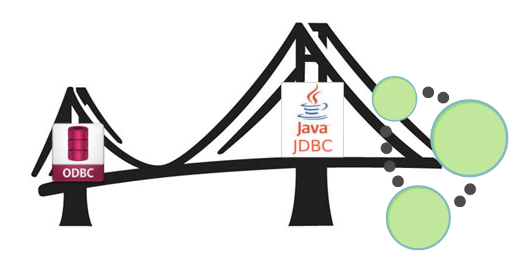Market solutions
There are two market solutions to make an ODBC-JDBC bridge :
-
Easysoft with their ODBC-JDBC Gateway
-
Openlink with thier Single/Multi Tier ODBC-JDBC bridge
In this documentation, we will only talk about easysoft.
Easysoft
Easysoft is a solution that make an ODBC-JDBC bridge on your computer. So you have to install it on each machine.
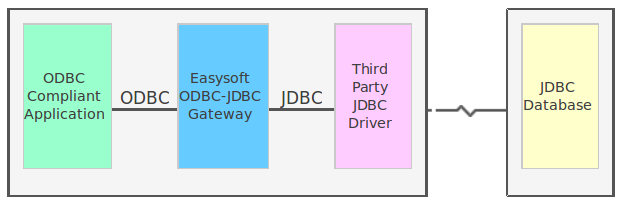
It costs 375 GBD / year, but prices depend on the number of machines where we install software.
Installation
-
Go to download trial version : http://www.easysoft.com/cgi-bin/productdownload.cgi?p=26 (you must create an account)
-
Download the windows version
-
Run the executable and follow the wizard. For more information, read the installation guide of easysoft
JVM Configuration
-
Go to Programs > Easysoft >ODBC-JDBC Gateway > Configure Java Interface
-
Configure where is your JDK
-
Click on Test and Save if OK
NEO4J JDBC Configuration
-
Go to the Control Panel
-
Then in Administrative Tools
-
Click on Data Sources (ODBC)
-
Check if Easysoft driver is really installed
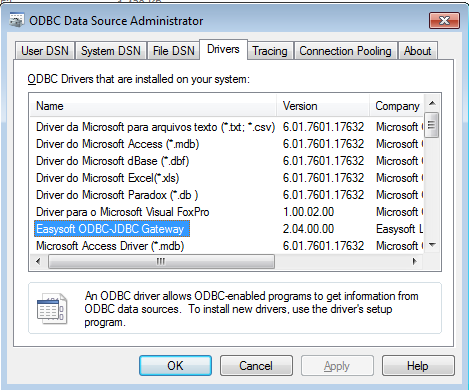
-
Download the neo4j jdbc driver (with all its dependencies) here : https://m2.neo4j.org/content/groups/public/org/neo4j/neo4j-jdbc/2.1.4/
-
Create a new ODBC connection, and select Easysoft ODBC-JDBC Gateway
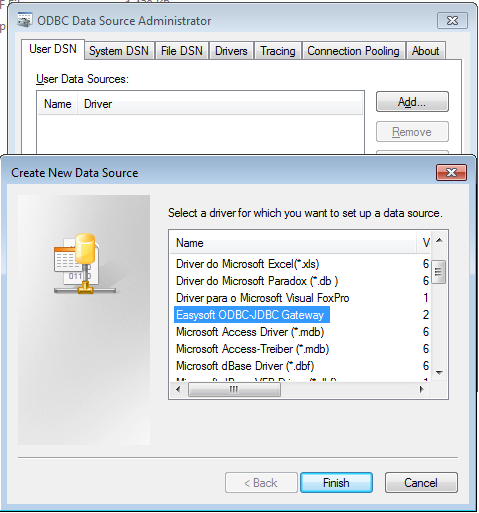
-
Configure the connection where :
-
DSN : The name of your new database, for example NEO4J
-
Description : you can put here the description of your connection
-
User name : The login of the neo4j user
-
Password : the password of the neo4j user
-
Driver Class : org.neo4j.jdbc.Driver
-
Class Path : Click on the Add button, and select the jar you have download at step 5
-
URL : The JDBC connection URL for neo4j : jdbc:neo4j://localhost:7474 (if you server is on your local machine)
-
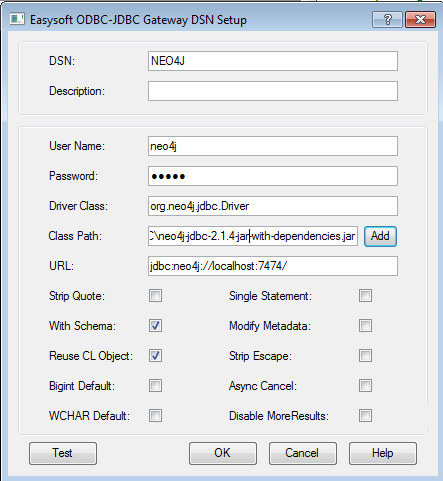
-
When you have fullfil this form, you can click on the
Test, to check that is everyting is good (your neo4j server must running of course).
Well done, you have your ODBC-JDBC Bridge installed for neo4j !
Annexe
How to enabled log for ODBC
This feature can be (very) usefull for debugging purpose, but it (really) slowing the ODBC connection.
-
Go to the
Control Panel -
Then in
Administrative Tools -
Click on
Data Sources (ODBC) -
Click on the
Tracingtab -
Click on
Start Tracing Now. You can also configure where the log file is generated with theLog File Path.
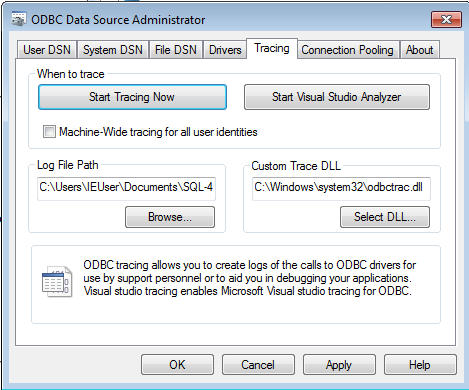
Some usefull links
-
http://stackoverflow.com/questions/5352956/odbc-jdbc-bridge-that-maps-its-own-calls-to-jdbc-driver : Stackoverflow threadabout ODBC/JDBC bridge
-
http://www.4d.com/4d_docstatic/4D%20ODBC%20Pro/12/ODBC-Results.201-371921.en.html : Explain each ODBC operation
-
http://www.gpoulose.com/ : To download a Query Tool that use ODBC
-
http://neo4j.com/docs/stable/server-configuration.html#_http_logging_configuration : How to enable neo4j HTTP log file (usefull to debug REST query)