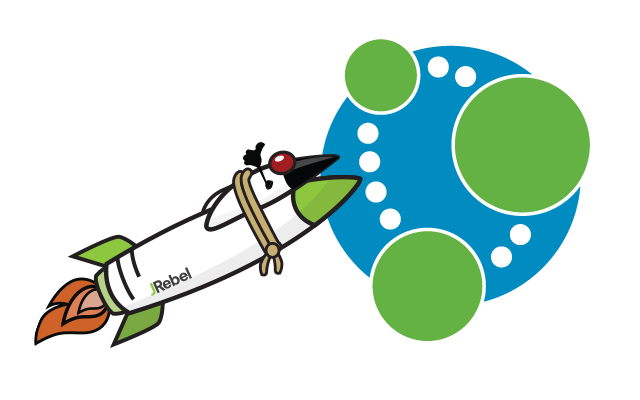In this tutorial, I will show you how to install and to use Jrebel with Neo4j. This is usefull to be more productive in development mode, because it avoid the 'build/compile/deploy/restart/test' loop.
Installation
Step 1 : download & licence
You have to download JRebel and to ask a trial code. For this, follow those instructions :
-
Got to the website and fullfill the form to get an activation code : https://zeroturnaround.com/software/jrebel/download/
-
Then download a stand alone version here : https://zeroturnaround.com/software/jrebel/download/#!/have-license
Step 2 : Installation
Unzip the downloaded file somwhere in your computer. In my case : $> unzip jrebel-6.3.1-nosetup.zip -d ~/tmp/. Now you should have a jrebel folder on your computer. In the rest of this tuto, I will use the var JREBEL_HOME for the path of this folder.
Step 3 : Activation
We have to activate JRebel with the trial code that we have asked. To do this, we only have to execute this commande : $>JREBEL_HOME/bin/activate.sh <ACTIVATION_CODE> (replace <ACTIVATION_CODE> with the one given at step 1)
Now you have a trial version of JRebel installed on your computer
Configuration for Neo4j
Here, I’m assuming that you already have a neo4j instance installed on your computer in the folder NEO4J_HOME
So now we have to configure JRebel for Neo4j. JRebel works with a java agent, so we have to add it in the JVM argument of Neo4j.
To do this, follow those instructions :
-
Edit the file
NEO4J_HOME/conf/neo4j-wrapper.conf:$> vi NEO4J_HOME/conf/neo4j-wrapper.conf -
Add this line in the JVM Parameters section :
wrapper.java.additional=-javaagent: JREBEL_HOME/jrebel.jar
Now your configuration file should looks like this :
#********************************************************************
# Property file references
#********************************************************************
wrapper.java.additional=-Dorg.neo4j.server.properties=conf/neo4j-server.properties
wrapper.java.additional=-Dlog4j.configuration=file:conf/log4j.properties
#********************************************************************
# JVM Parameters
#********************************************************************
wrapper.java.additional=-XX:+UseG1GC
wrapper.java.additional=-XX:-OmitStackTraceInFastThrow
wrapper.java.additional=-XX:hashCode=5
wrapper.java.additional=-javaagent:/home/bsimard/tmp/jrebel/jrebel.jarNeo4j plugin
I have created a simple Neo4j plugin at this url : https://github.com/sim51/neo4j-plugin-xml . It’s a simple plugin that translate a cypher query to an XML document. for our example it’s perfect.
If you look at the pom.xml file, you will notice this following plugin :
<plugin>
<groupId>org.zeroturnaround</groupId>
<artifactId>jrebel-maven-plugin</artifactId>
<version>${jrebel.version}</version>
<executions>
<execution>
<id>generate-rebel-xml</id>
<phase>process-resources</phase>
<goals>
<goal>generate</goal>
</goals>
</execution>
</executions>
</plugin>This is the only thing needed to a plugin to be compatible with JRebel. It will generate the JRebel configuration file for you during the maven process, and it’s working out-of-the-box with Neo4j.
In fact JRebel needs a rebel.xml file at the root of your jar, to know what to look (ie. your java classes).
You will find all the information about how to configure JRebel at this url : http://manuals.zeroturnaround.com/jrebel/standalone/config.html
Installation
Step 1 : Compiling the code
-
Go to the project folder
-
Just run
mvn package
Step 2 : installation into Neo4j
-
Copy
neo4j-xml-1.0-SNAPSHOT-jar-with-dependencies.jarfrom the target project folder to the plugins folder of Neo4j :$>cp target/neo4j-xml-1.0-SNAPSHOT-jar-with-dependencies.jar NEO4J_HOME/plugins -
Edit the file
NEO4J_HOME/conf/neo4j-server.properties -
Add / modify the following line :
org.neo4j.server.thirdparty_jaxrs_classes=org.neo4j.plugin.xml=/xml -
Restart the server
|
Important
|
you have a to deploy your plugin a first time before the magic appears ! |
The magic part
At this point of the tutorial, you have :
-
JRebel installed on your computer
-
A working Neo4j server with the JRebel agent
-
A working Neo4j plugin deploy into your server that is compatible with Jrebel
So now, it’s time to see magic of JRebel !
Firstly, we will see what the plugin endpoint ping respond to us :
$> curl -u neo4j:admin http://localhost:7474/xml/ping
PongNow we are going to change the source code, by changing the response of this endpoint in the file org.neo4j.plugin.xml.PluginExtension :
@GET
@Path("/ping")
public Response ping() throws IOException {
return Response.ok("I'm here master", MediaType.TEXT_PLAIN).build();
}We have to compile the new code with maven mvn compile, for the classes to be generated into the target/classes folder. And now, let’s see the result :
$> curl -u neo4j:admin http://localhost:7474/xml/ping
I'm here masterYeah it’s working, our change is here without any Neo4j restart. Now you can concentrate on your code, so happy coding !
|
Note
|
If you use an IDE, JRebel has created various plugin and there is probably one for your favorite IDE. Those plugin permit to run/debug a class with JRebel. |
|
Note
|
If you want to save more time, you can let your IDE to compile (incrementaly!) your project automaticly. So each time you are saving a file, your IDE compile the java class into target/classes and JRebel reload it on the server. |